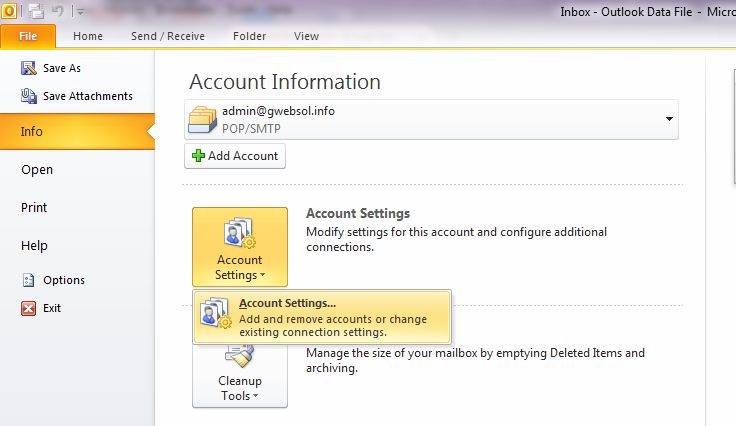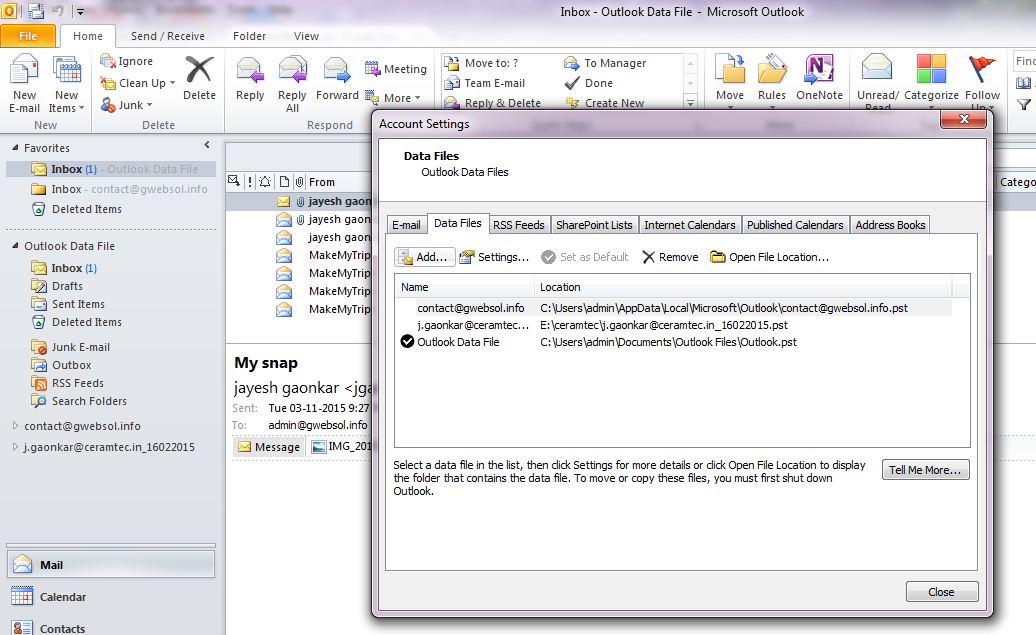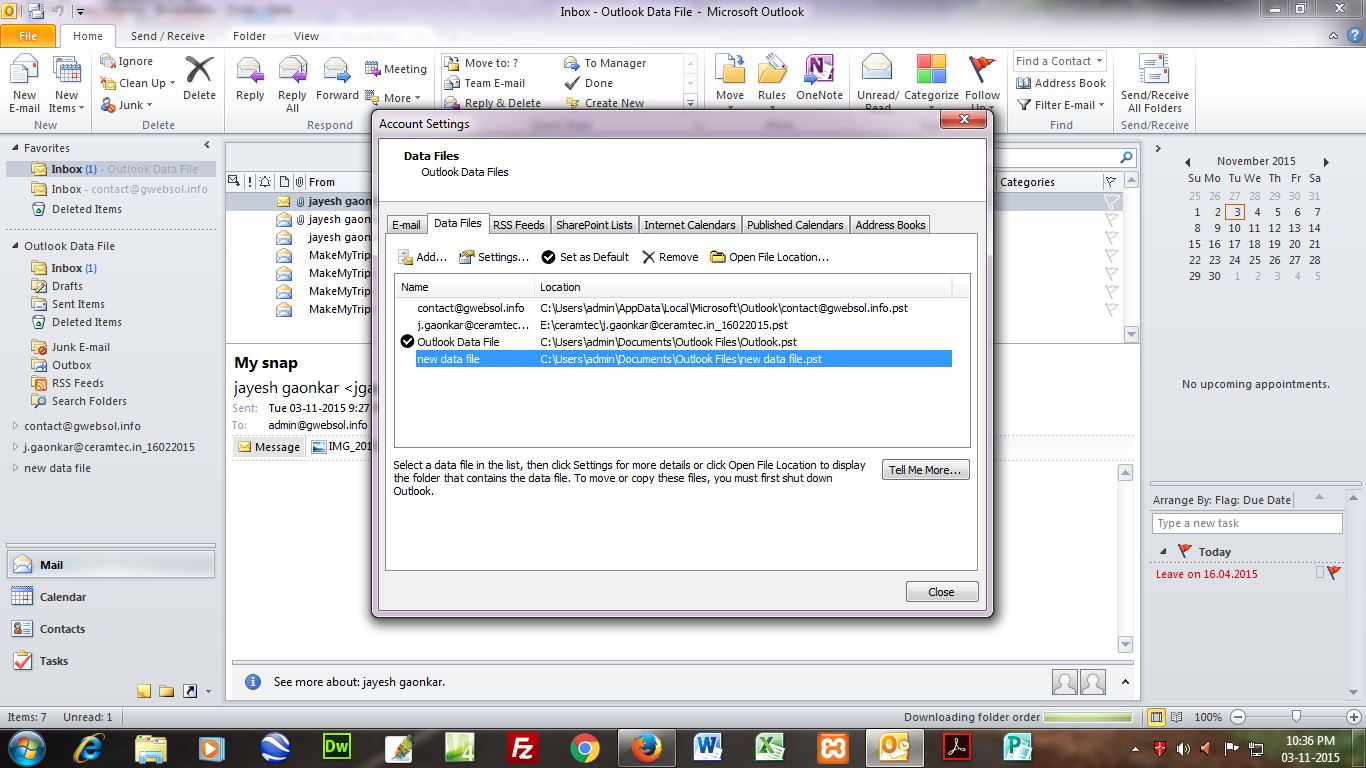Have you come across to the following issues ??
Outlook not responding, stopped working, freezes or hangs??
1) Click Here for the solutions provided by Microsoft for Microsoft Outlook performance issues and solutions
2) you can also go for this option especially if you have large .pst file.
a)Create new .pst (data file) to receive new emails. so you can make new database file every month if you receive lot of emails daily. see below how to create new data file.
Go to File >>Info>>Account settings>>Add and remove account.
click on data files>>click on Add
Give new data file name>>click ok.
Click on new data file appeared in the window and make it as default to receive new emails in that file.